If you're a fan of Lenovo's ThinkPad line then you know change comes in small increments. The Lenovo ThinkPad X1 Tablet (2017) is no different. A few small design tweaks and Intel's Kaby Lake hardware under the hood. This tablet boasts all the features you'd expect from a ThinkPad with a high-quality physical keyboard, durable magnesium build and a solid collection of ports.
The Lenovo ThinkPad X1 Tablet is a solid device that builds off of a great foundation, but the question remains: Did they change enough to remain relevant in one of the most competitive laptop segments in the market? Read the full review to find out.
The Lenovo ThinkPad X1 Tablet lives up to the moniker of ThinkPad with a pared down simple design. The magnesium chassis, black matte finish, and squared design with rounded edges are all reminiscent of the popular business laptop line. Lenovo's iconic ThinkPad icon complete with the lit up "i" sits along the top right corner of the back of the tablet and the bottom right of the detachable keyboard.
The Lenovo ThinkPad X1 features a built-in stand that allows the tablet to stand on on it's on a flat surface. The stand is secured by a latch, so there's no chance that it will spring open when you don't want it to. That kind of control is nice, but it also means that you'll need both hands-frees to set the Lenovo ThinkPad X1 up on a flat surface. The stand itself offers solid resistance but is easy enough to move so adjust the screen level feels fluid and easy. Honestly, the Lenovo ThinkPad X1 ranks right up there with the Samsung Galaxy Book as one of the best solutions to these hybrid two-in-ones.
In addition to the stand the Lenovo ThinkPad X1 Tablet ships with a detachable keyboard. The keyboard uses a series of magnets to help guide the connectors into place, making attaching and disconnecting the keyboard a breeze. The full matte physical keyboard gives the ThinkPad X1 Tablet a premium feel compared to some of the flimsier sleeves that either lack key depth or has a great deal of give.
Measuring 11.4 x 8.2 x 0.55-inches (0.3inches thick with the tablet only) and weighing 2.38 pounds (1.68 pounds tablet only) the Lenovo ThinkPad X1 Tablet offers a solid portable design. The X1 Tablet matches up favorably against the Samsung Galaxy Book as it's both slightly thinner and lighter than its competitor at 0.6-inches thick and 2.6 pounds respectively.
Lenovo ThinkPad X1 Tablet PortsThe Lenovo ThinkPad X1 Tablet certainly couldn't match a full fledged laptop in connectivity, but it does offer a surprising number of ports for a two-in-one tablet, even beating out a number of Ultrabooks. The left side of the tablet houses a Kensington lock slot, along with independent volume controls, and an audio jack. The right side features a USB Type-C port that doubles a power connector, a USB 3.0 port, and a mini DisplayPort connector. The tablet also features a power button along the top edge of the device for easy access. In addition to the impressive array of ports, the tablet features a fingerprint scanner along the right bezel of the display.
Lenovo ThinkPad X1 Tablet Keyboard and Touchpad
The black glossy plastic keys are rounded along the edges and curve slightly inward to help cup your finger tips while typing. The keyboard boasts impressive key travel for a detachable and best of all the frame holds solid without wobbling or giving in when resting your hands on the keyboard. Most two-in-ones feel like you're making an opportunity cost with the keyboard. Like you're trading in solid peripherals for the added utility of having both a tablet and laptop. The Lenovo ThinkPad X1 Tablet is one of the few convertibles that don't feel like that.
Lenovo is also keeping it old school with the detachable keyboard, as they've included the now iconic red TrackPoint nub in the middle of the keyboard, complete with physical mouse buttons house just above the display pad. Everything works as intended as the TrackPoint felt just as comfortable as it does on all Lenovo devices. The physical mouse buttons were also delightfully responsive, quickly snapping back into place after being struck.
Finally, there's the small rubber touchpad sitting below the spacebar. The modestly sized rubber pad is smooth allowing for easy travel and excellent accuracy. Swipes, clicks and multi finger gestures all went off without a hitch. All around the Lenovo ThinkPad X1 is an absolute joy to control.
Lenovo ThinkPad Tablet X1 StylusThe Lenovo ThinkPad Tablet X1 Tablet also ships with Lenovo's ThinkPad Pen Pro stylus. The capacitive pen features 2,048 levels of sensitivity along with two buttons along its front face. The pen actually has a nice bit of weight to it, making it feel more like a traditional pen. Lenovo also has a number of ways to store the pen when traveling with the device. Along the right side of the keyboard cover is a loop of fabric that will securely hold the pen in place. The tablet also ships with an adapter that allows you to plug a pen holder into the USB slot. Of course, that solution does eat up one of the few precious ports.
Lenovo ThinkPad X1 Tablet Screen and SpeakersAnother high point for the convertible is the attractive 12-inch FHD+ (2,160 x 1,440) resolution IPS display. The panel is exceptionally bright at 375 nits with excellent rich detailing and vibrant color contrast. All of this culminates into an excellent viewing experience, perfect for productivity or consuming media.
The bright screen also helps to provide flexible viewing angles, which is particularly a godsend for tablets, as it's not uncommon to view them at awkward or strange angles. Images hold up well past 90 degrees without any color loss. However, beyond 120 degrees, however, colors do start to appear washed out and faded. More problematic is the fact that glossy panel can become reflective in direct light. Despite having a bright panel, background often appears on screen when viewing a dark backdrop.
Unfortunately the audio doesn't quite match the visuals, as the amplification is a bit meager. The speakers will be suitable for personal playback or a small group of people, but the device will struggle to fill a modestly sized room with sound. Even more problematic is the quality. Sounding both hollow and tinny the quality leaves a lot to be desired. NBR was not impressed when playing Duo Sonidos' Histoire du Tango – Nightclub 1960 as there was noticeable distortion each time the violinist would strike a high note.
Lenovo ThinkPad X1 Tablet PerformanceEquipped with a 1.2 GHz Intel Core i5-7Y57 processor, with 8GB of RAM, Intel HD graphics 615, and a 256GB PCIe NVMe SSD the Lenovo ThinkPad X1 Tablet offers decent performance, but the machine doesn't quite match the raw computing power that most devices in the $1,500 price range provide.

While testing the device Notebook Review was able to run 10 active Google Chrome tabs with an HD video stream without any drop in performance. However, the tablet is far less suited for more processor demanding compute-intensive apps such as complicated excel spreadsheet calculations or video encoding. That said, if you're just looking for something that is capable of running basic productivity apps the Lenovo ThinkPad X1 Tablet will certainly do the job.
In the same vein, the integrated Intel HD graphics 615 should suffice for most basic tasks. The laptop is capable of HD video editing and can play less demanding games like Hearthstone or League of Legends but you'll have to turn down the detail settings and frame rates will be inconsistent.
Luckily the one area where the laptop is packing some heat is the 256GB PCIe NVMe SSD. The tablet delivers lightning fast read and writes speeds as programs and files load instantly. The high-end SSD gives the convertible that snappy responsive feel. So while the X1 Tablet may not be handling demanding computing tasks you're going to have a quick and enjoyable experience with everything else.
The Lenovo ThinkPad X1 Tablet had the following specifications:
PCMark8 Home (Accelerated) measures overall system performance in Windows 8 for general activities from web browsing and video streaming to typing documents and playing games (higher scores mean better performance):
PCMark8 Work (Accelerated) measures overall system performance in Windows 8 for work-related productivity tasks (higher scores mean better performance):
3DMark Fire Strike measures the overall gaming performance of the GPU (higher scores mean better performance):
To test battery life, we used Futuremark's PowerMark benchmark in balanced mode. The test consists of a combination of automated web browsing, word processing, gaming and video playback workloads. The test is far more strenuous than typical web browsing alone, measuring the machine under a litany of scenarios to better simulate high-stress usage. With the test being far more demanding the scores are understandably lower than what you'll experience just checking Facebook or watching Netflix.
PowerMark "Balanced" battery life test results listed in minutes (higher scores mean better life):
In our tests, the Lenovo ThinkPad X1 Tablet ran for 4 hours and 32 minutes before shutting down. Considering our tests are more demanding than normal use you can likely expect upwards of 6 and a half to seven hours on a single charge. That's still well below the 10 hours advertised by Lenovo. That's also not a great score for a convertible, but it is sort of in line with other higher-end devices with high-resolution displays like the Samsung Galaxy Book.
Lenovo ThinkPad X1 Tablet ConclusionThe Lenovo ThinkPad X1 Tablet is a well-made business convertible. The tablet's magnesium construction not only feels great to hold but offers the excellent durability that we've come to expect from Lenovo's ThinkPad line. The flip stand design is one of the better 2-in-1 solutions that we've seen; offering a sturdy base for users that need the productivity of a laptop. Also, the keyboard is likely the best we've seen for a detachable tablet. The Lenovo ThinkPad X1 also offers a wide selection of ports and bright attractive 12-inch IPS display.
The problem is the X1 Tablet is also rather expensive, and that means it's competing against the best of the best. While the performance is serviceable, most devices at this price range will be offering beefier hardware, and the battery life is very weak for laptop, never mind a tablet.
Two-in-ones certainly provide a fair bit of utility, with the ability to switch to between a tablet and laptop on the fly. But consumers will be giving up a whole lot either in terms of performance or value with the X1. The best aspects of this device are its high-quality keyboard, strong design, and excellent connectivity, but these features are better fulfilled by Lenovo's main line ThinkPad laptops. The X1 also makes a decent media machine, but that niche is better served by the Samsung Galaxy Book with its gorgeous AMOLED display.
Still, the Lenovo ThinkPad X1 isn't a bad machine. If you're looking for something that covers the middle ground between productivity and pleasure then the X1 may be the perfect two-in-one to fill that gap. It's just a bit expensive for something that doesn't dominate any particular segment of the market.

Cons:
Source: Lenovo ThinkPad X1 Tablet Review






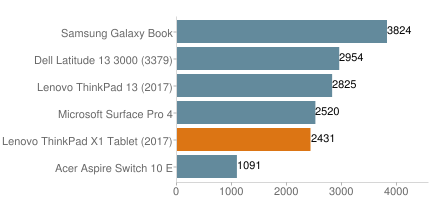
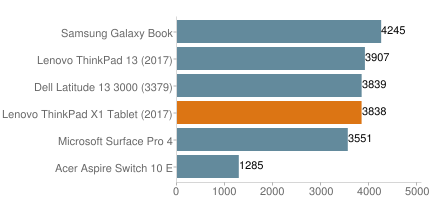
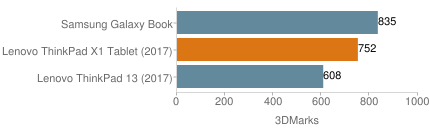
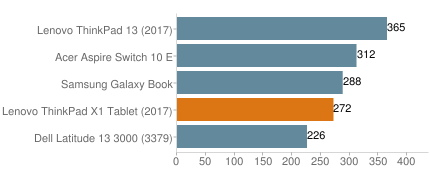
No comments:
Post a Comment