Finding a tablet under $50 isn't hard, but finding a good one in that same price range is more of a challenge. The Barnes & Noble NOOK Tablet 7″ fits the bill. It's pocketable and runs a full version of Android. How well does it function as an ebook reader with additional features? Read on to find out.

Barnes & Noble NOOK Tablet 7″
At 7.4 by 4.2 by 0.4 inches, the NOOK Tablet 7″ won't easily fit in a front pocket, but it's fine for a back pocket; just be careful to not sit on it. And at just a bit over half a pound, it's about the weight of a paperback, and much more portable than a hardback.
The design is generic: a black plastic rectangle with rounded corners. Still, the many curves makes it comfortable to hold. The size contributes to this, as this is a computer that's very easy to hold in one hand.
The NOOK Tablet 7″ is well constructed, but it does slightly flex when opposite corners are twisted. This certainly isn't an excessive amount of flexing, but it's a reminder that budget tablets like this one aren't particularly rugged. Still, we've dropped our test unit a time or two onto a hardwood floor, and it's showing no signs of damage, so it certainly isn't fragile.
Screen

NOOK Tablet 7″ as Ebook Reader
A typical problem of budget tablets is that they have terrible screens. Fortunately, that's not the case with this Barnes & Noble model at all. It has a 7-inch display at a 1024 by 600 pixel resolution. That works out to be a pixel density of 171 ppi. These numbers translate to a better than adequate experience when reading books, and an acceptable one when watching video, playing games, etc.
Some people feel that a phone makes an adequate ereader, and don't see the value in a 7-inch tablet. It's worth noting that the screen area of the NOOK is a bit over 20 square inches, while the iPhone 7's is just 9.4 sq. in. That's a lot more reading area.
This is an IPS screen so it offers wide viewing angles. And the backlight is bright enough to make it easy to read out of doors, just not in direct sunlight. In fact, the backlight is so strong those who want to read in bed might consider getting a third-party application to further dim the screen.
The aspect ratio is 16:9, so it's shaped more like an HDTV than a page of paper. When held horizontally this is ideal for reading two pages of a book, or watching a TV show.
Ports, Buttons, Camera, and Speakers

NOOK Tablet 7″ Back Plate
Happily, the NOOK Tablet 7″ includes a microSD card slot, allowing the storage capacity of this device to be expanded. This isn't really important for those who just want to hold ebooks on this device, as the built-in storage capacity is plenty for that, but those who want to install additional applications will want a microSD card. Even an inexpensive one will add quite a bit of capacity, and the Android OS makes this relatively simple.
A micro-USB port is located on the top of this computer, making it easier to use this device while it's connected to its charger. But this port can do much more. We successfully tested it with a micro-USB flash drive, and then went so far as to connect it to a USB hub, allowing a keyboard, mouse, and flash drive to be used simultaneously.
The Power and Volume Up/Down buttons on this Barnes & Noble device are all arranged along the right edge. This makes them convenient whether the NOOK Tablet 7″ is being used in portrait or landscape orientation.
The rear-facing 2 MP camera of the NOOK Tablet 7″ is actually surprisingly good, within its limitations. The cameras in budget tablets are often dreadful, but the one Barnes & Noble used is capable of taking good pictures in well-lighted conditions. Even pics in somewhat dim lighting are usable. With no flash, this isn't the camera for low light pics.

NOOK Tablet 7″ Top Edge
Selfies taken with the front-facing camera aren't bad either, whether indoors or out.
There's a single speaker on the back of the NOOK, which doesn't put out very much volume. It's usable to watch video or play games in a quiet environment, but anyplace more noisy will require a pair of headphones. Fortunately, a 3.5mm headset port is included.
The Barnes & Noble NOOK Tablet 7″ has a 1.3 GHz quad-core processor at its heart, with 1 GB of RAM. This is a low-end configuration of the type one would expect from a sub-$50 device like this one.
What it means in real-world use is that the computer is just a bit slow. Not unusable slow by any means, but users shouldn't look for the lightning fast response times offered by tablets that cost 10x as much. Instead, they should expect newly opening applications to take a second or two to be ready to go. Another good indication of performance is that the device takes about a minute to boot up after being completely shut down. A little slow, but acceptable.
Geekbench multi-core CPU benchmarking app results:

The NOOK Tablet 7″ comes with 8 GB of built-in storage, but a large percentage of that permanently taken up by the operating system and bundled applications, leaving just 3.34 GB of storage available to users. As mentioned earlier, this is probably plenty for most people who are just looking for an ebook reader that can check email and do a bit of web access. People who want more should invest in a microSD card; even an $8 one would make this computer more useful.
Specs
The Barnes & Noble NOOK Tablet 7″ we reviewed has the following specifications:
7.40" x 4.20" x 0.39" 8.80 oz 7″ IPS Display with 1024 x 600 Pixel Resolution (171 ppi) Android 6.0 Marshmallow 1.3 GHz quad-core processor 1 GB of RAM 8 GB on-board storage (Add up to 128 GB with an optional microSD card) Dual-Band (2.4GHz/5GHz) Wi-Fi (802.11 a/b/g/n) Front Camera: VGA Rear Camera: 2 MP Battery life: Up to 7 hours of reading, watching videos and web browsing Connectors Micro-USB 2.0 3.5 mm headset jack microSD slot 
NOOK Tablet 7″ in Portrait Mode
Software
Unlike rival Amazon, Barnes & Noble made almost no modifications to the version of Android running on its tablet. Aside from a few ebook applications and widgets tied into the B&N ecosystem, this is a stock version of Android 6.0 Marshmallow, with full access to the Google Play store for apps, ebooks, etc. Complete support for Chromecast is even included.
The application for reading Barnes & Noble ebooks is quite usable. Font sizes can be adjusted, as can margins and text justification. The color of the background can be changed, but this app doesn't yet support filtering out blue light to help readers fall asleep.
The only real flaw in this system is that one cannot download any ebook without a credit card. Just trying the apps out with free titles requires typing in a credit card number.
This device definitely isn't tied to B&N's ecosystem. Our tests confirmed it works just as well with Google Books.
Battery Life
Barnes & Noble promises that this NOOK can "go for up to 7 hours of reading, web browsing and video watching." We put the tablet through our torture test of continuously playing video over a Wi-Fi connection, and it lasted 6 hours and 12 minutes before automatically shutting itself off.
This isn't outstanding, but it's quite reasonable. Turning off Wi-Fi for long reading sessions should significantly push back the time before needing a recharge. On the other hand, bumping up the backlight to read outdoors will likely shorten the battery life.

Barnes & Noble NOOK Tablet 7″
The Barnes & Noble NOOK Tablet 7″ is an easily portable ebook reader that can also handle social networking, web sites, and casual games. Given its small size and modest speed, it's really not up to much more though. Still, the full version of Android gives it flexibility, within its limitations.
At $49.99, it's easy to find this product to be good value. It's closest competitor is probably the Amazon Fire HD 8, which sells for $89.99.
Pros:
Low Price Very portable Full version of Android Cons:
Poky performance Quiet Speaker Source:
Barnes & Noble NOOK Tablet 7″ Review: Inexpensive but Good

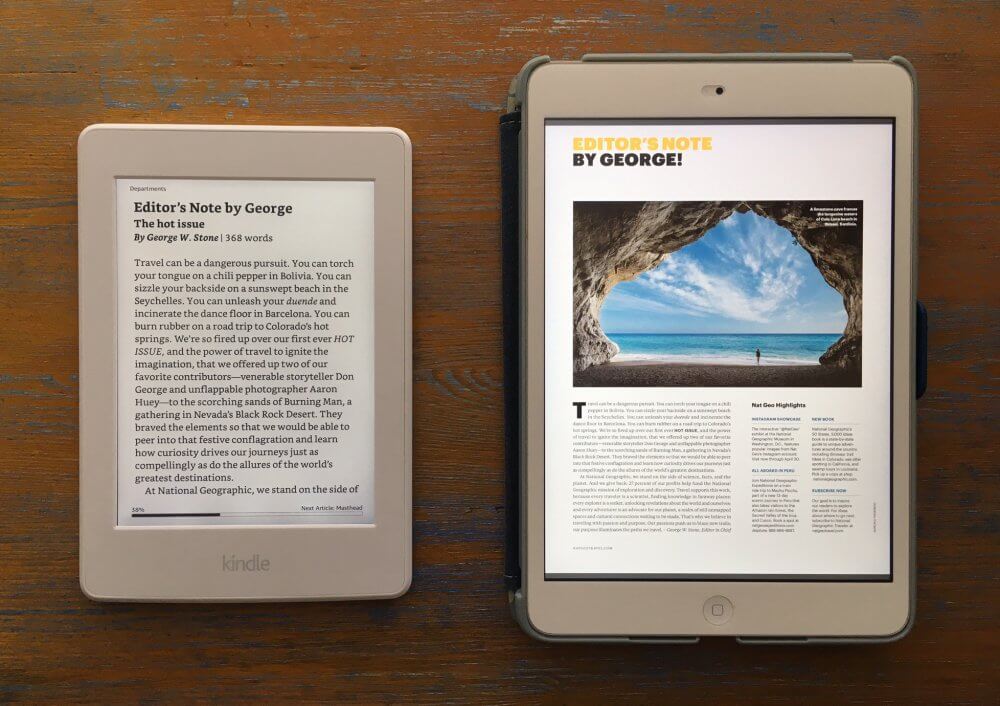
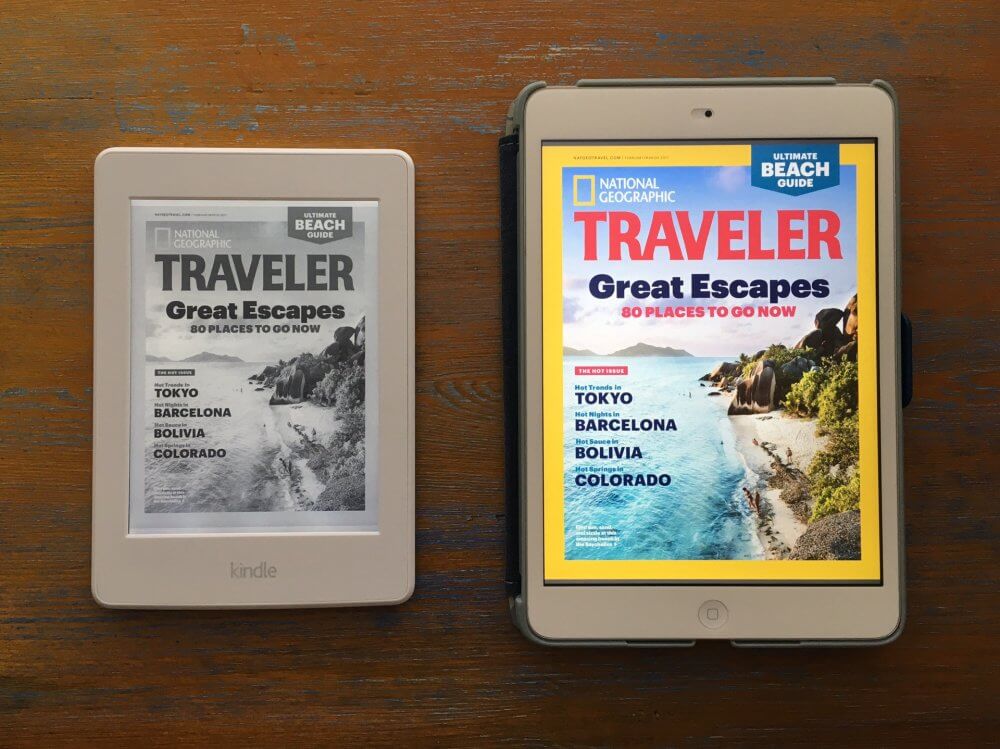
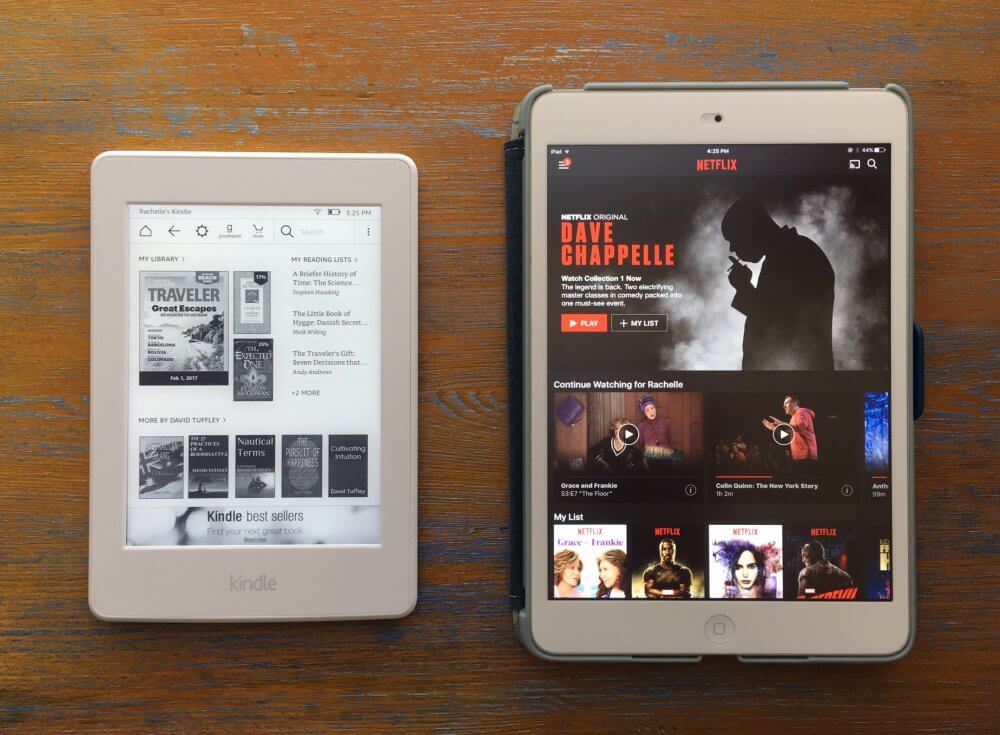
 Google Assistant is here to help you. © AndroidPIT ... But it's not enough in practice
Google Assistant is here to help you. © AndroidPIT ... But it's not enough in practice 


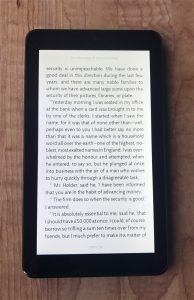


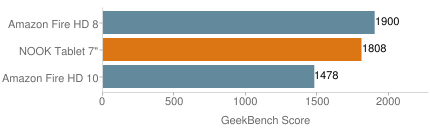
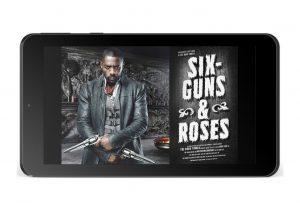


 EPA/NINA PROMMER
EPA/NINA PROMMER 
 Richie Knapp/Bravo
Richie Knapp/Bravo